Biometric
AccessQ – Fingerprint Biometric Access to Secure Areas
AccessQ™ Premises Access
Don’t open the door to unauthorized access~
![]()
AccessQ fingerprint identification can be a secure, convenient, and cost-effective alternative to passwords, badges, swipe cards and PINs. The biometric reader mounts on a wall near your secure door. These biometric fingerprint scanners offer various levels of authorization for an individual. This authorization includes a scheduling mechanism for allowing access for individuals based on the time of day.
Unlike systems that require proprietary networking, AccessQ uses your existing local area network.
 |
Uses of AccessQ:
|
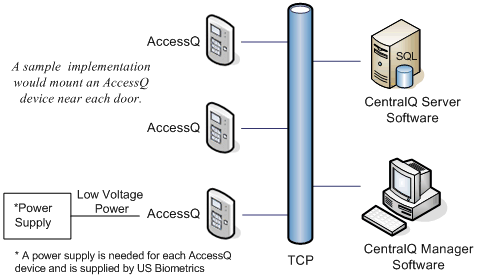
** The CentralQ Manager for AccessQ is included with every AccessQ implementation. With the CentralQ core, it is easy to utilize your existing fingerprint profiles. Simply add new software modules as you need them.
Benefits
|
|
||||||||||||||||||||||||||||||
If you think your business is safe from borrowed identification badges, counterfeit swipe cards, and simple thieves, then think again. Your resources – whether they are expensive computer systems, prescription drugs, or confidential information – are too valuable to trust to yesterday’s security systems. In a world where security and convenience are a necessity, biometrics can be used as a much more secure solution for access control and proof of identity.
CentralQ – Centralized Biometric Control
![]() CentralQ is the core system that brings together multiple biometric access systems such as AccessQ, MemberQ, and PassQ. A CentralQ deployment utilizes an employee’s enrollment of a single fingerprint, referred to as a “fingerprint profile”, to allow or deny access to applications, access control devices and other company resources on your network.
CentralQ is the core system that brings together multiple biometric access systems such as AccessQ, MemberQ, and PassQ. A CentralQ deployment utilizes an employee’s enrollment of a single fingerprint, referred to as a “fingerprint profile”, to allow or deny access to applications, access control devices and other company resources on your network.
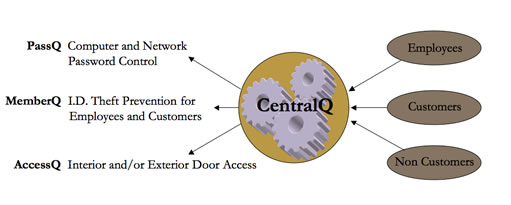
CentralQ Server provides a fingerprint repository for the centralized management of enterprise resources that are biometrically controlled.
- Secure – Fingerprint biometrics securely allow or deny access to company resources.
- Easy to Manage – CentralQ Manager provides centralized management of fingerprint profiles to company resources such as computers, secure doors, vaults, latched enclosures and time/attendance.
- Convenient – An employee is no longer responsible for passwords, swipe or proximity cards, PINs, or keys. They only have to remember to bring their fingerprint!
Benefits
|
|
||||||||||||||||||||||||||||||
CentralQ’s single biometric system is less expensive and less time consuming than maintaining multiple disparate access control systems from various vendors (i.e. one system for computers from manufacturer A, one for doors from manufacturer B, and another for time and attendance from manufacturer C).
Your company’s most valuable intellectual property resides on personal computers, servers, networks, and behind secured drawers and doors. If you’re still using passwords, PINS, or magnetic/proximity cards to secure or monitor access, your assets are seriously at risk.
|
|||||||||||||||||||||||||||||||||||||||||
 |
|||||||||||||||||||||||||||||||||||||||||
PassQ with CentralQ Server – Password Elimination for the Enterprise
![]() PassQ Server eliminates passwords and PINs by providing network domain controller logon using biometric fingerprint recognition. PassQ’s centralized server software allows IT administratiors to manage fingerprint profiles in a single place so if an employee leaves an organization, that fingerprint profile can be removed from the entire network immediately with a single keystroke.
PassQ Server eliminates passwords and PINs by providing network domain controller logon using biometric fingerprint recognition. PassQ’s centralized server software allows IT administratiors to manage fingerprint profiles in a single place so if an employee leaves an organization, that fingerprint profile can be removed from the entire network immediately with a single keystroke.
Cost effective, easy to maintain and user-friendly, CentralQ Server offers the ultimate protection for sensitive data whether your network has 2 workstations or 10,000. Each PassQ client also works as a reliable authentication mechanism for a single, stand alone computer that is not networked.
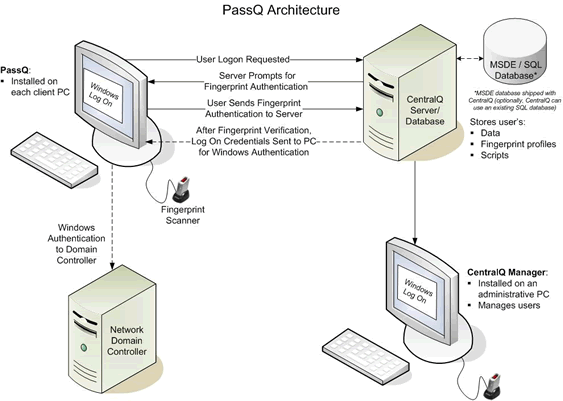 |
||||||||||||||||||||||||||||||||||||||||
Benefits
|
|
|||||||||||||||||||||||||||||||||||||||
| PassQ Server – System Requirements | |
|---|---|
| OS: | Windows 2000 or 2003 Server Platform |
| System : | Primary Domain Controller (PDC) |
| CPU : | Pentium Class or Faster |
| RAM : | 64 MB, 128 MB recommended |
| Disk Space : | 6 MB |
| Network : | TCP/IP connectivity to PassQ Clients. Note: PassQ Server can run on the same machine as PassQ Client. |
|
||||||||||||||||||||||||


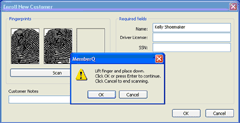 In a world where passwords and PINs are becoming obsolete and identity fraud is one of our fastest growing crimes, biometrics is the ultimate authentication. MemberQ biometric software and fingerprint readers are easily networked and integrated with existing systems, and compared to the cost of teller-to-teller verification or obsolete inkless systems, are surprisingly affordable.
In a world where passwords and PINs are becoming obsolete and identity fraud is one of our fastest growing crimes, biometrics is the ultimate authentication. MemberQ biometric software and fingerprint readers are easily networked and integrated with existing systems, and compared to the cost of teller-to-teller verification or obsolete inkless systems, are surprisingly affordable.